Ericom Blog
The Ericom team and guest bloggers share their latest thinking on Zero Trust, SASE and the key cyber issues of the day.

Air Gapping Your Way to Cyber Safety
Physically air gapping enterprise networks from the web is a great way to protect operations, keep data safe … and squelch productivity. Virtual air gapping is a better approach.
Read More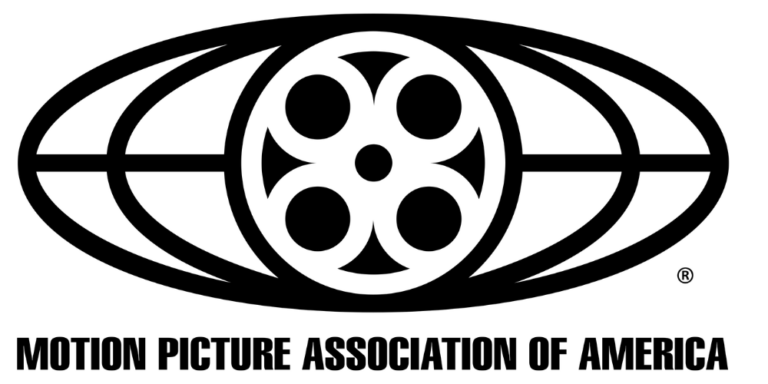
Motion Picture Association Updates Cybersecurity Best Practices
The MPA recently revised its content security best practices to address, among other challenges, the issue of data protection in the cloud computing age.
Read More
FTC Issues Cybersecurity Warning for QR Codes
QR codes on ads are a simple way to grab potential customers before they move on. No wonder cybercriminals are using QR codes, too.
Read More
Guarding Against the Storm: Insights from Australia's Cyber Threat Report 2022-2023
Malicious cyber activity represents a growing threat to Australia's security and prosperity. Read on for important guidance on protecting your organization.
Read More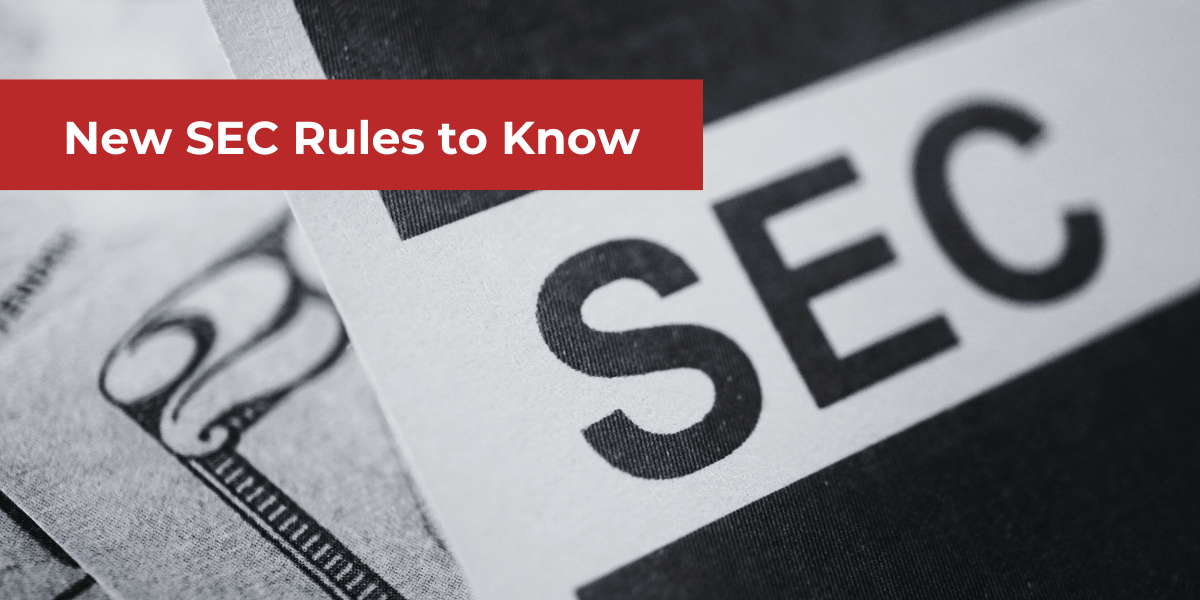
New SEC Cybersecurity Reporting Rules Take Effect
Risk assessment is a key factor in investment decisions. Now, with SEC disclosure rules in effect, investors can more easily take cyber risk into account.
Read More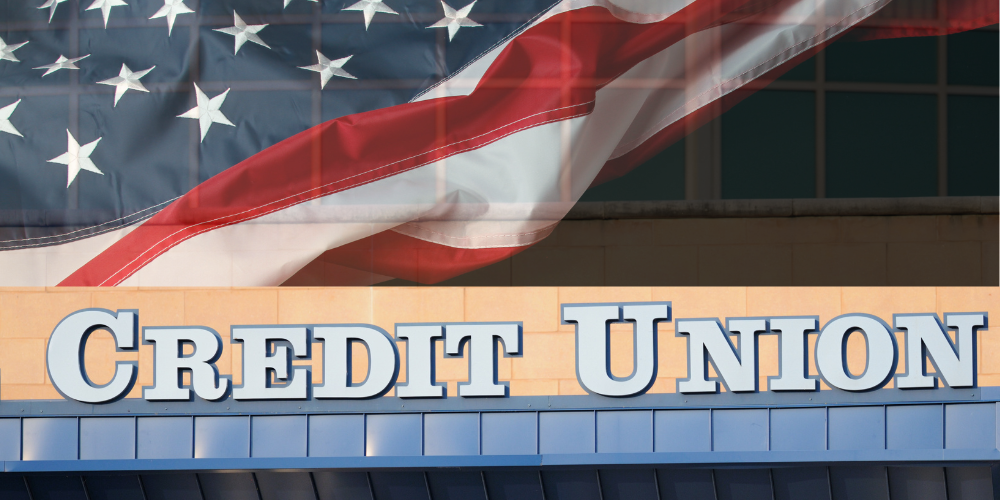
For Credit Unions, Latest Ransomware Attacks Indicate Need for Regulation
Even before the recent ransomware attacks on credit unions, 2023 was shaping up to be a tough year for the financial services sector. Supply chain attacks are largely—but not entirely—to blame.
Read More
The Top 10, Top 10 Predictions for 2024
Don’t settle for just ten top cybersecurity predictions, when you can take a quick stroll through ten of the top lists. Catch Peter Silva’s annual post, here on the Ericom blog.
Read More
SEO Poisoning Brings Users to Attackers’ Doors
Using black hat SEO to achieve high rankings for particular search terms, threat actors can sit back as victims flock to their malware-infected websites.
Read More
The Role of Microsegmentation in Zero Trust Security
As one of the keys to implementing least-privilege access, microsegmentation is an essential element in the Zero Trust toolbox.
Read More